1. 485 & UDP method to control background music host
The following two methods
- Using a 485 line connection to send commands
- Using UDP wireless to send commands
Note: Both methods require going to Desktop - Settings - Advanced Settings or RS485 - 485 Control Settings here, and turning on the 485 control switch. Select a room, the default is 0, the code sent must correspond to the room number. The small one can be the server, UDP/TCP debugging tool, or the control host as the client. Debugging tool/master control host client fills in Xiao Ke's IP address to connect to the network (click the connected WiFi to view Xiao Ke's IP), the UDP port is fixed at 28998, and the TCP port is fixed at 60003, receiving the specified 485 code for broadcasting control
1.1. Interactive Chart
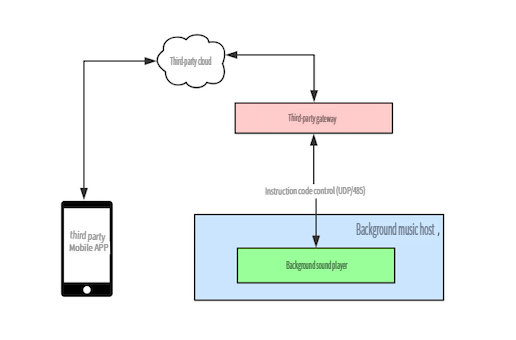
1.2. Video viewing operation steps
1.3. 485 command, UDP uses the same protocol
Soundek Smart Voice Control Background Music System RS485 Control Protocol
- The ID number in the agreement is the room number, which corresponds to "Background Music Host Desktop Settings (Gear Icon) -> General Settings -> 485 Control Settings"
- Protocol group ID is 00, do not modify
- Commonly used room numbers 0 to 6, code table 485
1.4. Using UDP wireless to send commands
1.4.1. Through DLNA device, discover the background music host device and obtain the IP address of the background music host. Or obtain the IP address of the background music host through other methods.
Discover the protocol
The device discovery mechanism using DLNA is detected. The client joins the multicast group and sends an SSDP M-SEARCH packet to the multicast address 239.255.255.250:1900 port, or can also directly send an SSDP M-SEARCH broadcast packet to the broadcast address of the current local area network (such as 192.168.1.255). Refer to the following M-SEARCH packet data:
M-SEARCH * HTTP/1.1
MX: 2
ST: upnp:rootdevice
MAN: "ssdp:discover"
User-Agent: UPnP/1.0 DLNADOC/1.50 JdPlay/1.0.0
Connection: close
Host: 239.255.255.250:1900
Client detects SSDP NOTIFY packet, if the packet contains an EXT field and this field contains the keyword JDPLAY, it identifies the background audio system. If the version number is greater than XXX, it can be controlled via this protocol. Reference NOTIFY packet data as follows:
NOTIFY * HTTP/1.1
Host: 239.255.255.250:1900
Location: http://192.168.1.154:1500/
Cache-Control: max-age=100
Server: UPnP/1.0 DLNADOC/1.50 EglPlay/1.0.0
BOOTID.UPNP.ORG: 1490004021
EXT: JDPLAY/2.1.1
NTS: ssdp:alive
USN: uuid:10000003816::urn:schemas-upnp-org:device:MediaRenderer:1
NT: urn:schemas-upnp-org:device:MediaRenderer:1